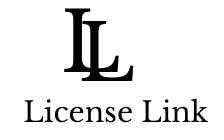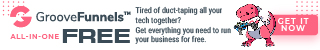Facebook Posting AI tool Chrome Extension
✅ AI Posting for you: The ultimate Facebook posting tool
https://youtu.be/PzYu-SUOKNQ
This extension helps with content creation on your personal FB profile page. The A.I. will create your content, You then have several options: set it to autopost (just "set and forget"), post manually, edit and post manually, disregard and have it generate another post, or copy it into a content file for later use.
Purchase Here: https://buy.stripe.com/28oaGg1EHeeu9SEdRv
Hi,here in this video, we're going to look at posting ai. This is a new extension that we've come out with that has an uh- ai that you can train. And it will generate facebook posts for you and even auto post them. If you want. So, let me show you how this works. I'm going to start by showing one that it generated, and i'll go ahead and post it. So you can see it in action. Let me make this bigger so you can see it and i'll show it in action. And while it's generating another one, we can look around the extension and see other things that it does. This is a post-it generated. Now you can set this to do many different things. I have set mine and given it examples to back them up to do motivational type posts for social media. So that's what it's coming up with. You might have yours trained to do quotes or slogans or business tips or action items or whatever your mind can think of it can come up with. So here's one. I actually like this one, make a decision to act based on your hopes, not your fears. So I like that, I think that's pretty good. I'D like to post that to facebook. I have this set right now for manual posting. So it'll generate one and then I have to approve it and post it. I can edit and post it. Or I can just say, you know what, I don't like that. I'm going to generate a new post. I could also if I want to copy this and save it somewhere. I could start a file of these. If I want, maybe i'm not ready to post this now, but I love it. Hey, that's a great idea, but not for now. So you can keep a little library of posts. So I am going to approve this one and post it. And when we hit that, that tab goes away, it takes us back to posting ai. And if we go to facebook, it does take a moment for that to show up. You can see it's not uh in there. Yet we'll refresh the page. It could take up to a minute to get posted up. It's already in there though make a decision to act based on your hopes, not your fears and these do get actually a couple other ones we did. Here's one I did winning is a habit. Unfortunately, so is losing build winning habits. Uh, I believe. If I remember correctly on this one, the ai came up with that, and I edited it and added that. And you can see this one's got 28 reactions, two comments and even a share someone even shared it. Here's another one. If you can't be a success with what you've done, change it up and try another way, and that's gotten 11 reactions and two comments. So these do get engagement, which is what we're looking for. So while it's generating another post because it will um, you can see it's working here and uh- i'm gonna actually just to make sure because it's been sitting for a long time. I'm gonna actually refresh the page. Whoops, i'm gonna turn that off, refresh the page, and then i'm going to turn it back on again and it'll take a little bit of time. See it knows it's done three so far for me on this account. Uh, it'll take a little bit of time to generate another one. I have it set for two minutes. So while we're waiting for that to happen, let's take a look at how this works. There are uh. There's a trainer page here where you put examples of things that you would like. You know, if this was something that generated you would like so that it can kind of get a feel for what it is you're trying to generate and in the settings page, which i'm not going to go to, because it's got my keys and things like that on it. You can add your keys for open ai. I'll talk about that in a moment. You can set the timer. I have the auto- post timer set for two minutes. Uh, but turned off. It's not going to auto post, but it will generate new posts every two minutes and uh, i, you give it an objective and my objective just says uh for right. Now what we want to generate is posts that are motivational in nature and geared towards social media. That's what i've instructed it. And i've given these examples. Okay, don't let someone else's opinion become a reality. I'm not a product. My circumstances, my decisions I just, I came up with these. I found some of these out there on the net. You can find them and type them in here and save them and add them. Or you could also go to a post on facebook. I'll use this one as an example, and I could hit train. I, you know, train ai. And if I do um, i'm not going to do it because it actually generated that. But if I hit train, I uh- train ai. Then what happens is it comes back. Oops, it comes back and you'll see it down at the bottom here. It'll add a new one, and I can turn these off. If I say I want to keep that. But I don't want that to use that anymore to learn, I can turn that off. I can delete it. I can edit it as well. So that's basically how it works and you can turn it on and off. It's a very simple extension but very, very powerful. And you do have to have an open ai account. You can sign up for that for free. See it came up with another one. Um, look at this goals are dreams with deadlines. I like that. I'm going to post it. I'm not going to post it now because I just posted one, but i'll leave this page here and I can come back and post it later. Or I could say, you know what, I don't like that generate a new post and it'll do that. Goals are dreams with deadlines. So i'm going to leave that if you hit generate a new post. Uh, if it's been running in the background for a while, it'll already have some in the background and you'll hit generate new posts. It'll come up with one automatically. Otherwise, you might have to wait. Uh, you know you the minute or two to get that done. Uh, but what I was talking about was open ai. You get an account at open ai. There's a link inside the extension in the settings page. When you go to add your key, it's free to sign up. You get 90 days for free with 18 loaded into your account that they give you that you can do. Now most of the posts I checked, my billing, my posts are coming at the cost of about three cents. Um, so for 18, you can do an awful lot of posting. Okay, so that that's pretty good. Um and, and so it's very inexpensive, but you do have to set up an open ai account in order for this software to function properly. And when you do go into settings, uh, I talked about the, the auto posting when you're in settings and you're doing an auto post. You can set it to auto post every few minutes. You know, however, many minutes you want or however, many hours you want or even days. Maybe you only want this to auto post once a day. You could propose something you know every day and it'll do that, whatever you whatever you ask it to do time- wise. That's what it'll do. That's the extension in a nutshell. That's what we have available right now. Um, you can turn it off if you want and keep it, you know, you'll still have the extension loader, but you can disable it and um, that's kind of it. So, uh, enjoy, you know, try it out. Grab a copy. Check it out, play around with it. There's no, no, uh. You know, you can cancel any time no fee to cancel. So play around with it. If you don't like it, that's fine. If you do which most people have tried it. Uh- have you even our beta testers have been blown away with it with the power of it. And it can do just about anything on social media for you. So, uh, that's it. Click the button below. Uh, right. Now we are, we just launched. So if you buy in now, you get the lowest price and we are going to add some additional plan levels to this and add some new features as time goes on. We'r'e going to have some ways to schedule things a little more fluently other than you know, every x hours or x days or x minutes. And we're also going to have categories. So like right now, I have mine doing these motivational posts, but we'll also have categories where you can do the motivational posts. And then you could do maybe some business tip posts, maybe some engagement posts, maybe some offer posts and, and categorize them. And then when you do your schedule instead of, you know, hey, do a post? Once Every Five Hours You Could Say, Hey, Let'S Do A Post Every Five Hours. But Here'S The Sequence. Let'S Do An Engagement. Uh, A Motivation. Another Engagement, A Business Tip And An Offer, And It'Ll Just Cycle Through Those Every Five Hours. Uh In That In That Order. So Those Are Some Things That We'Re Going To Be Working On Adding Down The Road, And If You Grab It Now, While We'Re During The Launch, You Will Be Able To To Have Access To All Those Other Features Without Having To Pay The Higher Price When Those Features Come Out. So That'S It. If You Have Any Questions, Let Us Know. And We Hope You'Ve Really Enjoyed Watching This And Dive In And Use This For Yourself. It'S A, It'S An Excellent Tool To, To Fill Your Content Gaps And To Get