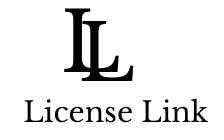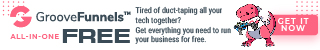How To Get Infinite Business Leads Like A Pro!
Dec 01, 2022
Get Business leads easily from Google with this Chrome Extension
Hey, youtube, this is vince again, and in this video, we're going to look at infinite business leads. Now we're going to look at the basic functionality of the software and later, we'll do some more advanced checking into it. But for now, we're just going to go through the basic setup. So assuming you have your account and you've installed the plugin the extension, you can open it up log in with your username, which is your email and the default password and you can log in your. So from here, you can enter your hunter api key if you're going to be looking to get emails along with all of the contact information from the businesses.
So you'd copy that key in here. And if you have the free version, they will give you up to 50, emails. And then you can come in and download them as csv. Or you can do a web hook. Whatever is your choice. I generally go with csv. So if i'm looking to have look up real estate broker near me. So if i'm looking to put in real estate brokers in baltimore maryland, i'll scroll down to with the results. Look click under view all and that'll bring up the rest of the entries there. So you can scroll through and see how many results that you've got got quite a lot there.
So, so from here you can see you've got multiple pages. And what you want to do is download a csv, which i've done or you can send data to a webhook url. So if you've got zapier or some other crm, you can do that or even if you had uh- chirply and wanted to set up your text messaging your emails, your ringless voicemail, you can import that into chirpley, which I also sell. And we'll be happy to provide another video and a link to that in the description. So if you're looking to automate your outreach and connection to new clients or prospective businesses, you can do that.
So once you hit confirm, you're going to see that it's going through and getting some leads collected. So it's just parsing through there, and we're just going to do a few of them because otherwise this would take quite a long time and i'll just go ahead and stop that there. And you can see we got the lead successfully. So now that you've confirmed that you've got your output to csv, and you can get that contact information and again, import it into other crms that you have if you're doing ads, if you want to send out text messages or something like that, you can do that all from here.
Youtube: https://youtu.be/AzICryuldco
So that's pretty much the basics of how this works. And if you have any questions, feel free to reach out message me here or any of my contact information below also link to the page to purchase this as well as you'll have a special offer one-time offer to pick up chirpley if that's something you're interested in. And again, that'll help you create your automated pipelines, outreach text email, and that sort of thing